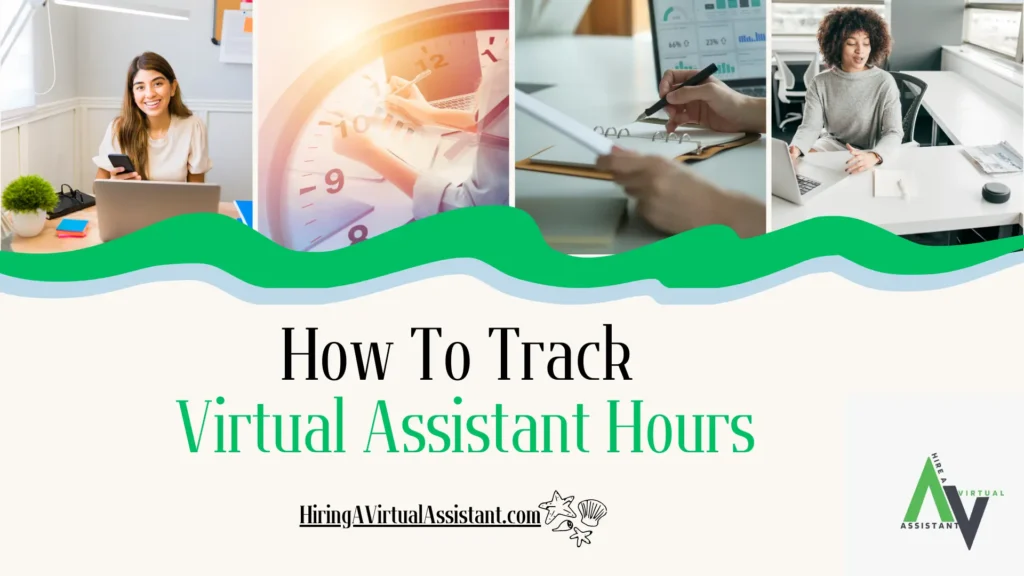Virtual assistants can be more beneficial in both cost-effective and time-effective terms, but only if you can manage the VA properly. Specifically, for the first six months, if you can keep everything on track, including the working hours, you can rest assured of delegating major tasks.
Also, by tracking virtual assistant hours you can avoid overpayment or underpayment, and always know whether the VA is doing everything right or not. To track the VA hour, all you need to do is define your expected hours and tasks, use the best tool, regular audit, and here you are done.
Let’s understand the process of how to track virtual assistant hours clearly. So, even if you were not tracking your VA hours and experienced many hassles, you can come to the right track.
Step 1: Define Your VA Work Hours & Your Expectations
Before you track your virtual assistant work hours, you should be clearly define your expectations on your behalf. This step should be started when you onboard the VA.
How you track your VA hours fully depends on how you have hired the VA, whether full-time, part-time, contractual, or project. Then, you can decide how many hours the VA will work, and you can track the time. Because the contractual and project basis hiring is for a fixed time frame, you do not need to monitor daily tasks.
However, next, communicate with your VA, and both try to agree on these criteria for how you both want to work,
Expected Work Schedule: Fix the working hours of your VA. You may have agreed on working on flexible hours or a fixed time like 9 am to 5 pm. There should be some break times too. Then clearly agree on your expected hour daily or weekly.
Report Submission: If you want your VA to report daily, weekly or monthly basis then tell the VA about that. Also, give him a time to maintain for submitting the working report.
Project and Task Tracking: Ask the VA to enter the logged in and out time for each project or tasks, not just the hours. By this you will be able to know exactly if the virtual assistant is working properly or not.
Tracking Method: You should be clear on this point too. Pre alert the VA which working hour tracking method you want to use. It can be a manual time tracking like a manual spreadsheet timesheet. Or if you want automation then there are several softwares and tools are available.
But how do you find out the best time-tracking tool? Let’s find out.
Step 2: Choose the Right Tools

To track your virtual assistant hours, choosing the right time-tracking software will help you save time from manual time entry. All you need to do is ask the VA to log in and keep the time-tracking app updated with what he is doing. You may also give your VA some training.
A good time-tracking tool will count the accurate time, track the project’s progress, and let you update everything.
But for this, it is important you choose the right tool for tracking your virtual helper work. Here are five best tool you can use. Or go for the trial free period then choose which works for you best.
Toggl Track
Toggl Track is perfect for tracking time across various projects and tasks. This software is user-friendly and easy to use for task management. Your virtual assistant just needs to click to start the timer when the VA begins tasks and click again to stop when it is done.
This is great for simplifying logging every minute of work. Luckily, there is 30 30-day free trial, so you first test and select.
Time Doctor
You want more details on your VA working productivity, then must go for Time Doctor. This tool provide screenshots and track time. You can monitor active working hours and get reports on how time is spent. There are also 14-days free trial and no need of credit card.
Hubstaff
You can track time of your remote assistant using Hubstaff on your desktop app. This automated time tracking tools is features with random screenshots, and activity levels. Both for your VA and you you can manage the project progress and do time management easily.
This time and project tracking tool also has a 14-day free trial for new users.
MyHours
MyHours is fantastic for tracking time on projects and tasks. You can easily monitor your VAs to log hours. Also get to see which tasks are consuming the most time.
MyHours offers a free plan with basic features. If you do not have much budget this will be perfect for you or any small team.
Harvest
There is the start/stop timer in Harvest and you can integrate it with many other project management tools. This is a reliable and easy to use across different clients or projects. Even if you have multiple virtual assistant, this tool will help you in all ways.
There is a 30-day free trial for new users to explore all the features.
Step 3: Set Up the Time Tracking System
You are done choosing a suitable time-tracking tool. Now, don’t you have to set up the system? The steps are easy; you just need to follow them,
- Register and create an account.
- Customize settings to match your specific needs & project details.
- Integrate with other systems like project management software or automated payroll process.
- Schedule a session to walk your VA through the features of the time tracker tool.
- Clearly define when and how your virtual assistant should use the system to record the time spent.
Step 4: Regular Audits Time Logs
On your behalf, regularly audits your virtual assistant time and project completion. Check if your VA have done all the works on time. Also, be careful when the virtual helper log in or out, their break times. Ask the VA to accurately input all the data.
If you have pre-fixed time for completing any projects, then activity monitoring matches the timing the VA took to complete the task.
Step 5: Analyzing Time Reports & Feedback
Even if you are busy, take some time to analyze the time reports. You can do it weekly or monthly, but make sure you analyze the time detailed reports consistently. By doing this, you will be able to see the VA’s progress and find out areas where the virtual assistant needs improvements.
Then, try to give feedback. Keep your tone polite and positive while talking about the mistakes or errors the VA made. This will not damage your professional relationship with the virtual assistant.
Also, never forget to appreciate or try to give incentives if the VA do good work or completes the project. This will keep the virtual helper motivated and encouraged.
Step 6: Cross-match the Timesheet with the Actual Output
Now, out of tons of other responsibilities, you may not be able to remember what tasks and time frame you have assigned to the VA. Thus, you can cross-match the timesheet with your VA output report.
You can easily track any mistakes or know whether everything is done perfectly or not.
Benefits of Tracking Your Virtual Assistant Hours
Undoubtedly, you and your business need a virtual assistant, so you need to track the working hours to avail the full benefit of a VA. If you think this is time-consuming or a waste of time, then check out these benefits.
- You can avoid overpayments and underpayments of your virtual assistant by tracking the exact working hourly rates and accurate expense tracking.
- Identify productive hours and manage workload with your VA.
- Get insights into how much specific time your VA takes to complete projects and do better project planning and deadline management.
- Both you and the VA can create a transparent work relationship.
- Facilitate flexible working and reduce idle time.
- Review the VA performance, appreciate achievements, and discuss areas for improvement.
Verdict
Hiring a VA and onboarding does not end your responsibilities as a business owner. You need to manage the VA properly and track work hours.
This way, not only you can know if the VA is working correctly, but also avoid any overpayment. Both your relationship will be transparent and professional.
However, tracking the working hours of your virtual helper may seem like a hassle. Which is not, if you walk through the right steps, starting from assessing and sharing your expectations with the VA. Second, either manually track or use tools for automation. Lastly, regularly audit the reports and give feedback.